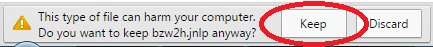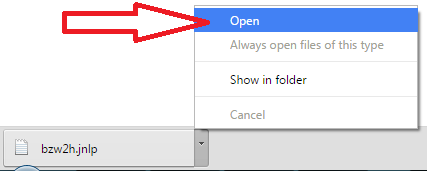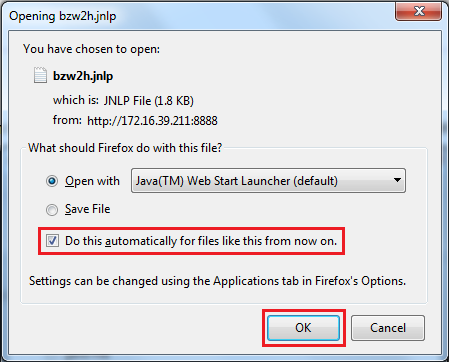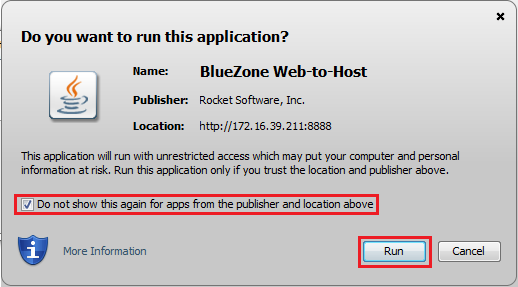Warning!
It appears that the Site is not correctly configured in the BlueZone Web-to-Host Wizard.
The site URL registered in the JNLP is:
To configure the BlueZone Web-to-Host Wizard, navigate to:
Advanced Settings > Browser Config > Java Web Start and set the value of Site Url to:
Advanced Settings > Browser Config > Java Web Start and set the value of Site Url to:
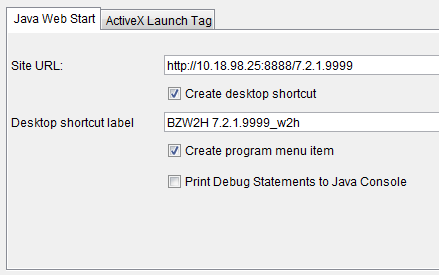
Accept the JNLP File Prompt
Accept the browser's prompts to download and run the JNLP file.
If you do not see the notification, click the Download BlueZone
Launch File link.
© 1995 - 2020 Rocket Software, Inc. All rights reserved.